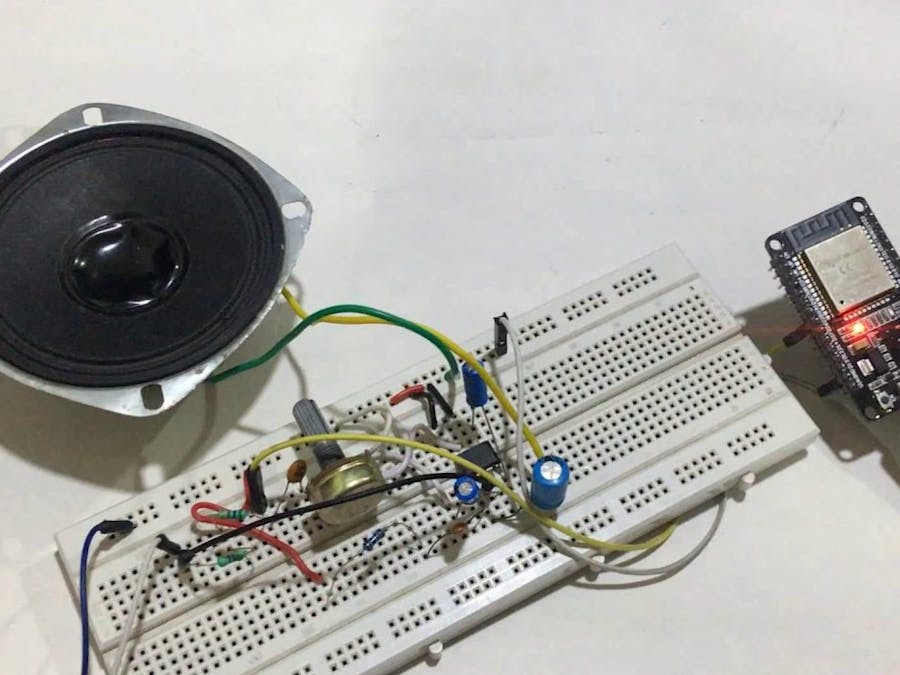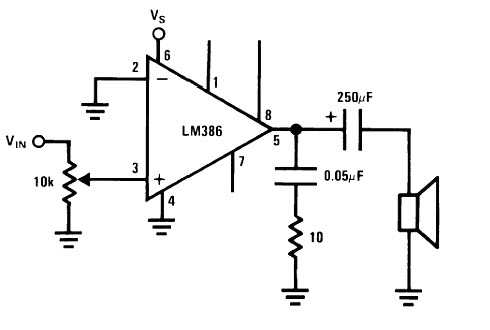Text-to-speech or TTS system converts normal text into Speech.
Text-to-speech or TTS system changes normal text into Speech. This tech allows the system to speak out the text in a human voice. Users can even find the TTS in Microsoft Word where you placed it to speak out the text written in the document.
The first level in TTS is pre-processing or normalization. The second level includes the conversion of normalized text into grammars or phonetic copies. The last level is the synthesis of grammars into spoken voice.
This level can be accomplished by various methods such as recording the human voice for various words/phrases or by producing basic sound frequencies and store them up as phonemes.
Here in this Text to Speech Converter Project, we’ve utilized an amplifier circuit to minimize the noise and get a clear sound. The amplifier circuit is made by using the IC LM386. Circuit diagram for it is shown below:
Connect the power supply to the amplifier circuit and attach the digital pin 3 of Arduino to 10K resistor and attach it to the ground of Arduino. Now attach the speaker by connecting its negative terminal to the ground and positive terminal to the 220µF capacitor and connect the power supply.
Run a Program
#include "Talkie.h"
#include "Vocab_US_Large.h"
#include "Vocab_Special.h"
Talkie voice;
void setup() {
}
void loop() {
voice.say(spPAUSE2);
voice.say(sp2_DANGER);
voice.say(sp2_DANGER);
voice.say(sp3_STORM);
voice.say(sp3_IN);
voice.say(sp3_THE);
voice.say(sp3_NORTH);
}