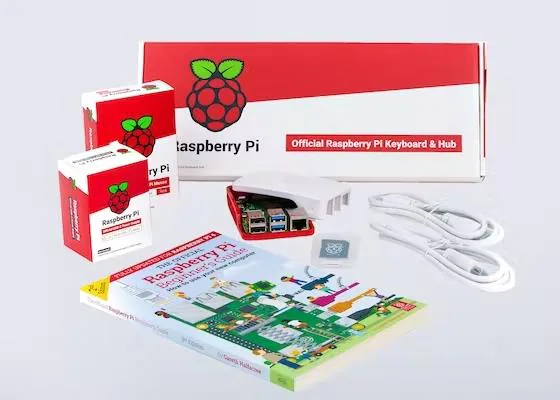Hi!
I'm kind of a beginner. I built this project: https://electronics-project-hub.com/arduino-7-segment-display-clock-with-and-without-rtc/ which works well with the 4-digit 7-segment module, but my plan is to change each segment to a 20mA LED (or maybe less, because I want it less bright).
So I checked it out and if I connect the 20mA segments the same way on it, I'm wondering if it will be over the current rating of the Arduino (I've seen continuous 20mA/pin and 200mA in total)? Or is it not because it is pulsating so not all the displayed segments will be powered at the same time?
I've been thinking to add NPN (or PNP?) transistors trying to solve this possible issue like this:

My question is if it's going to be ok connected like this with the transistors or is it actually unnecessary and I can connect just directly to the Arduino pins?
I'm kind of a beginner. I built this project: https://electronics-project-hub.com/arduino-7-segment-display-clock-with-and-without-rtc/ which works well with the 4-digit 7-segment module, but my plan is to change each segment to a 20mA LED (or maybe less, because I want it less bright).
So I checked it out and if I connect the 20mA segments the same way on it, I'm wondering if it will be over the current rating of the Arduino (I've seen continuous 20mA/pin and 200mA in total)? Or is it not because it is pulsating so not all the displayed segments will be powered at the same time?
I've been thinking to add NPN (or PNP?) transistors trying to solve this possible issue like this:

My question is if it's going to be ok connected like this with the transistors or is it actually unnecessary and I can connect just directly to the Arduino pins?