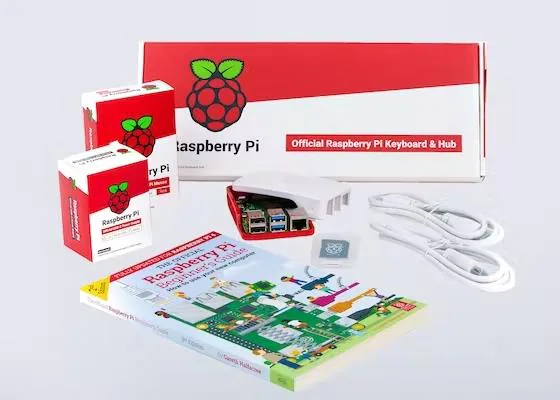I'M NEW TO THIS BUT RECENTLY BOUGHT THE JAMMA ARCADE KT WITH 16 A POWERSUPPLY. THE THING WHERE I'M LOST HOW DO I CONNECT THE MONITOR DO I NEED A PC POWER SUPPLY ATX TO POWER THE MONITOR INSIDE IF SO WHAT CONNECTION DO I NEED . I DON'T WANT Two WIRES COMING OUT OF THE ARCADE
CAN SOMEONE HELP THANKS .
Depends on your monitor. If you buy an arcade monitor, simply supply the required voltage from a capable power supply. (Can be the same as the supply for the arcade board)
*IF* you bought a standard PC monitor...
- If the monitor has a low voltage input, you can be creative and make a pig-tail to go from the monitor power input (usually a barrel connector) to the power supplt.
- If the monitor has a high voltage input... 100-240VAC, then you will need a second power cord. If you really don't want two cords sticking out of the cabinet, use a small extension cord, or power-bar. Mount that inside the cabinet to provide 2 or more AC outlets. Plug the monitor and PSU into this power bar and you are good to go.
It helps if you don't SHOUT your question.
Maybe the OP forget the caps-lock key? ... my boss types like that on purpose because it's easy for him to read... drives me bonkers though.