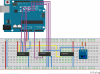Bob,
That would be 20 outputs.
(Tristate capable or with an extra external NPN transistor).
Steve,
The purpose of the ULN is to be able to drive a single row of LEDs at the same time with the required current -about 200mA ,all sensors of that row require about 20mA max.
Take care not to drive more than a single row at a time -power wise the ULN isn't capable of driving all 8 rows at a time .That may damage the IC.
Depending on the uC you would use, a pull down resistor (4.7K or so) on the ULN inputs is advised.
So that at star-up the inputs would be "0"=output off.
Use a 9pin SIP resistor network with a common pin per a ULN IC ,instead of single resistors.
That would be 20 outputs.
(Tristate capable or with an extra external NPN transistor).
Steve,
The purpose of the ULN is to be able to drive a single row of LEDs at the same time with the required current -about 200mA ,all sensors of that row require about 20mA max.
Take care not to drive more than a single row at a time -power wise the ULN isn't capable of driving all 8 rows at a time .That may damage the IC.
Depending on the uC you would use, a pull down resistor (4.7K or so) on the ULN inputs is advised.
So that at star-up the inputs would be "0"=output off.
Use a 9pin SIP resistor network with a common pin per a ULN IC ,instead of single resistors.