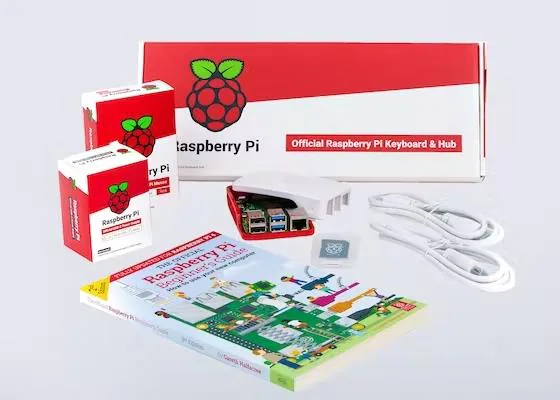K
kell
- Jan 1, 1970
- 0
My first time doing a printed circuit board. I've gotta send out a
printed circuit to be fabbed that actually has a small 1" x 2" circuit
repeated many times on one large board, which I will then score or have
rows of holes along which to break it into its constituent copies.
I went to expresspcb.com because it looked user-friendly. Drew a
circuit and went to copy it to another area on the grid. But you can't
position a copy; the program just plunks it down arbitrarily in the
middle of the screen. So I think I need to use a different program.
Does anyone have knowledge of a program (pc fabbing houses will accept)
that allows one to draw a circuit in a small area, then copy/repeat it
many times to fill a large board.
printed circuit to be fabbed that actually has a small 1" x 2" circuit
repeated many times on one large board, which I will then score or have
rows of holes along which to break it into its constituent copies.
I went to expresspcb.com because it looked user-friendly. Drew a
circuit and went to copy it to another area on the grid. But you can't
position a copy; the program just plunks it down arbitrarily in the
middle of the screen. So I think I need to use a different program.
Does anyone have knowledge of a program (pc fabbing houses will accept)
that allows one to draw a circuit in a small area, then copy/repeat it
many times to fill a large board.