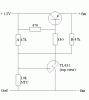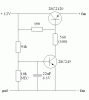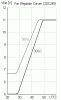Hi, i just replaced the fan on my computer cpu heatsink, and it make a lot of noise compared to the original one, so i'd like to do something to reduce the fan rpm, but i can't decide which method sould i use. Here's what i've though so far:
1-Use a 100 ohms pot and control rpm by plugging the resistance in series with the fan.
2-Use any pot and control rpm by plugging the fan in parallel with the resistance, giving variable voltage instead.
3-use a simple switch and toggle between 12v and 5v
4-use some kind of knob with 10 positions, adding a diode between each connection, dropping voltage by 0.7v increment.
Now each of the method avobe should work, but all have their advantages and inconveniants.
I think #1 is the best solution since i could adjust the fan within a range that dosen't stall the fan, and i could do it very precisely. The downside is the extra heat generated and the fact that i need the resistance to handle at least 1w.
#2 is good too, but it would stall the fan if i turn it too much(between 0-5v). But i could use any resistance i want with it and i wouldn't generate heat at all with high resistance value.
#3 is simple really, it's probably the easiest way to do it, but then you can't adjust anything.
#4 Seem nice too, no heat(i think) generated by resistance, but is a bit less precise than a pot and would be the most complex to build.
What do you think?
1-Use a 100 ohms pot and control rpm by plugging the resistance in series with the fan.
2-Use any pot and control rpm by plugging the fan in parallel with the resistance, giving variable voltage instead.
3-use a simple switch and toggle between 12v and 5v
4-use some kind of knob with 10 positions, adding a diode between each connection, dropping voltage by 0.7v increment.
Now each of the method avobe should work, but all have their advantages and inconveniants.
I think #1 is the best solution since i could adjust the fan within a range that dosen't stall the fan, and i could do it very precisely. The downside is the extra heat generated and the fact that i need the resistance to handle at least 1w.
#2 is good too, but it would stall the fan if i turn it too much(between 0-5v). But i could use any resistance i want with it and i wouldn't generate heat at all with high resistance value.
#3 is simple really, it's probably the easiest way to do it, but then you can't adjust anything.
#4 Seem nice too, no heat(i think) generated by resistance, but is a bit less precise than a pot and would be the most complex to build.
What do you think?
Last edited: