wills07417
- Dec 26, 2014
- 18
- Joined
- Dec 26, 2014
- Messages
- 18
Hello,
Unit: Rowenta Dehumidifier Model DH4010
Symptom: Does not power on. No standby led nor beeps. When working, the unit, once plugged into the wall, typically lights up the lcd display for about a second and makes a beep.
I'm a total beginner and would appreciate any kind advice on how to repair my dehumidifier. This is the first "project" which I've undertaken to actually try to learn more on electronics and avoid having to pay much more in costly service repair centers.
Luckily, I have two of these units. I've attached and checked the main control panel/led display circuit board from the problematic unit to the working unit and it's fine, which helped me isolate the problem to the power board. Unluckily there are no voltage markings anywhere on the board, which would guide me, nor have I found any service manuals or documentations online.
I've attached some pics of the board. DH4010PCB.JPG is the complete board view. The others are closer views of parts of the board.
Detail:
- AC (220v) power cord comes in at P1/N1. Power from the cord is also split and comes in via the brown wire into the big black box in the middle (sorry, I'm not sure what this is). The red wire out of that box appears to go down into a larger capacitor at the base of the unit which powers the dehumidifier compressor.
- Output to main control board via the 14 pin connector on bottom right
- When I first inspected the board, I noticed IC4 was cracked with some of the black covering chipped off. I replaced with the same (LNK364PN) power management chip, but no luck. Still no power.
- Fuse in the plug as well as on this power circuit board are good.
- I've visually inspected the 5 capacitors, and they seem to be clean, with no bulging/swelling at the top.
- No other signs of burns, melting, mess.
Would greatly appreciate a beginner's primer on how to troubleshoot this. As a complete beginner, would appreciate any step by step rudimentary instructions (ie. place multimeter red probe here...black probe here...set multimeter to xyz).
Thanks very much.
-Will
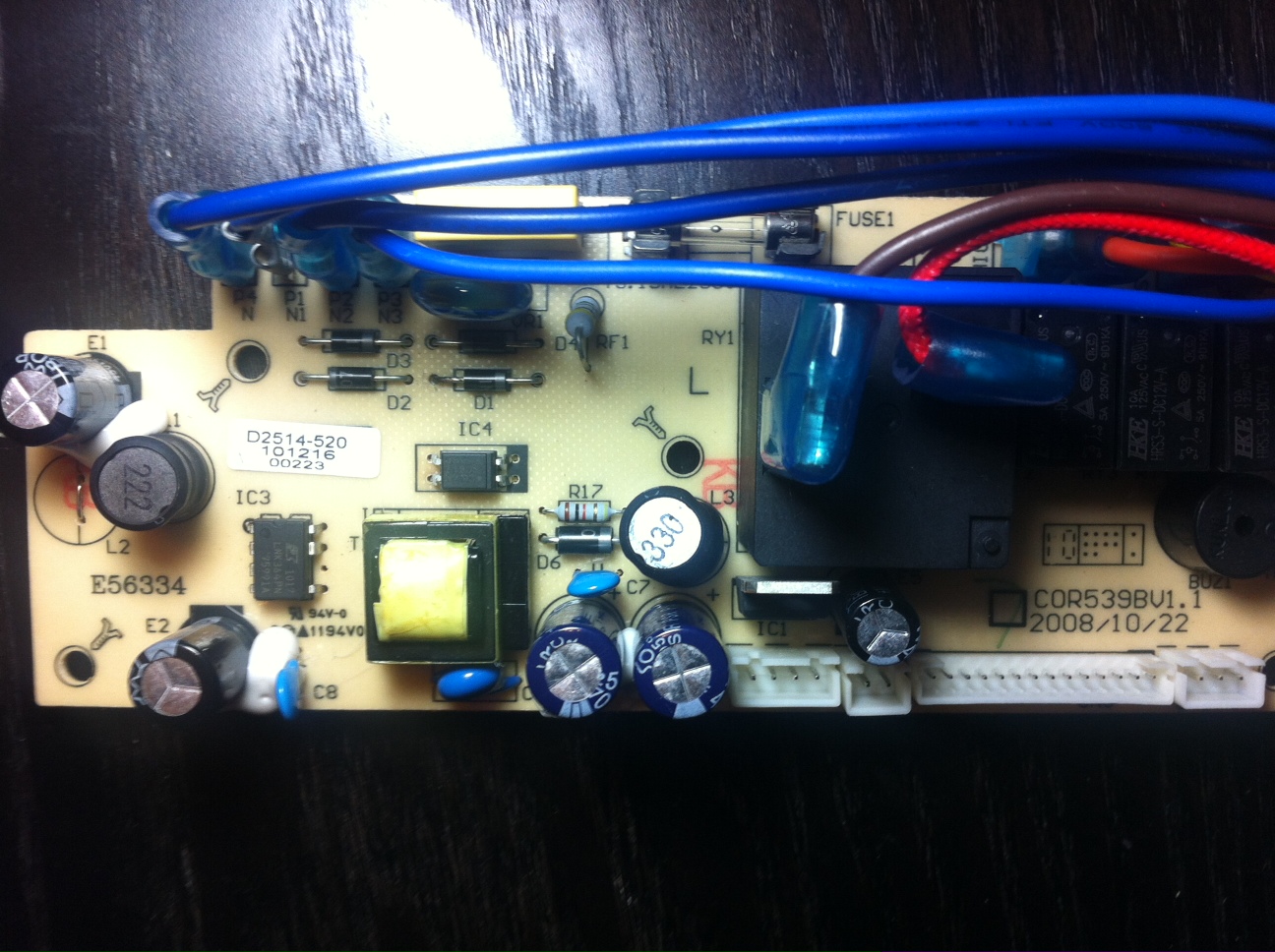
Unit: Rowenta Dehumidifier Model DH4010
Symptom: Does not power on. No standby led nor beeps. When working, the unit, once plugged into the wall, typically lights up the lcd display for about a second and makes a beep.
I'm a total beginner and would appreciate any kind advice on how to repair my dehumidifier. This is the first "project" which I've undertaken to actually try to learn more on electronics and avoid having to pay much more in costly service repair centers.
Luckily, I have two of these units. I've attached and checked the main control panel/led display circuit board from the problematic unit to the working unit and it's fine, which helped me isolate the problem to the power board. Unluckily there are no voltage markings anywhere on the board, which would guide me, nor have I found any service manuals or documentations online.
I've attached some pics of the board. DH4010PCB.JPG is the complete board view. The others are closer views of parts of the board.
Detail:
- AC (220v) power cord comes in at P1/N1. Power from the cord is also split and comes in via the brown wire into the big black box in the middle (sorry, I'm not sure what this is). The red wire out of that box appears to go down into a larger capacitor at the base of the unit which powers the dehumidifier compressor.
- Output to main control board via the 14 pin connector on bottom right
- When I first inspected the board, I noticed IC4 was cracked with some of the black covering chipped off. I replaced with the same (LNK364PN) power management chip, but no luck. Still no power.
- Fuse in the plug as well as on this power circuit board are good.
- I've visually inspected the 5 capacitors, and they seem to be clean, with no bulging/swelling at the top.
- No other signs of burns, melting, mess.
Would greatly appreciate a beginner's primer on how to troubleshoot this. As a complete beginner, would appreciate any step by step rudimentary instructions (ie. place multimeter red probe here...black probe here...set multimeter to xyz).
Thanks very much.
-Will
Attachments
Last edited:



