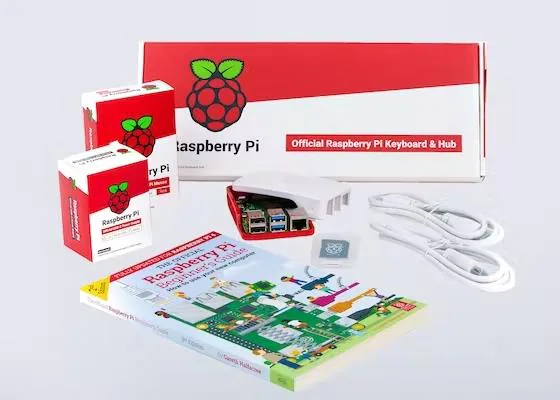Just joined - apologies if this is the wrong board.
In ExpressPCB........
Pad manager
Create new pad
... works fine with the pads viewable in Custom pads and in Favourite pads if required.
However Component Information says that these will be saved in my designated folder and another page elsewhere indicates that they need to be moved to the PCBComponents_Custom folder which I can see.
What I can't see is where my created pads are. I was never asked to allocate a name to the pads and the only 'extra' thing I can see in the folder is a file PCBPads_Custom.cfg which does seem to contain the required information in a text file.
Please indicate where I am going wrong.
Regards,
e10
In ExpressPCB........
Pad manager
Create new pad
... works fine with the pads viewable in Custom pads and in Favourite pads if required.
However Component Information says that these will be saved in my designated folder and another page elsewhere indicates that they need to be moved to the PCBComponents_Custom folder which I can see.
What I can't see is where my created pads are. I was never asked to allocate a name to the pads and the only 'extra' thing I can see in the folder is a file PCBPads_Custom.cfg which does seem to contain the required information in a text file.
Please indicate where I am going wrong.
Regards,
e10