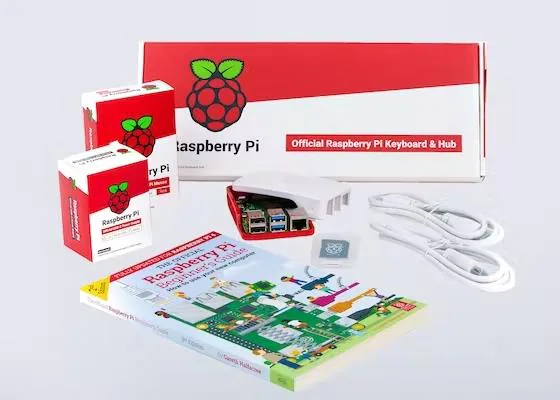Not sure where to post this but I was curious if it would be possible to make a inline HDMI picture size adjustment device..
Basically I have a 67" DLP Samsung TV. My Xbox one does not display correctly. It appears as if it has overscan and the image is to large for the TV.
All my other 1080P devices display correctly (chrome cast/receiver).
I have found a device similar to what I want.
https://www.amazon.com/E-More®-Mirr...=8-1-spons&keywords=hdmi+up/down+scaler&psc=1
This device will scale resolution.. However I want something that will let me adjust the overscan..
Is this something that can be created?
Basically I have a 67" DLP Samsung TV. My Xbox one does not display correctly. It appears as if it has overscan and the image is to large for the TV.
All my other 1080P devices display correctly (chrome cast/receiver).
I have found a device similar to what I want.
https://www.amazon.com/E-More®-Mirr...=8-1-spons&keywords=hdmi+up/down+scaler&psc=1
This device will scale resolution.. However I want something that will let me adjust the overscan..
Is this something that can be created?