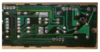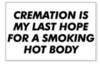Sires . . . . LJ89 . . .et . . . . vbplayer . . . . .
Looks like it really does boil down to a "chicken or the egg" conundrum.
SPECIFICALLY . . . . .
Is the pin 6 regulator section of the
LA5668 having an output capability shortcoming or is it being overloaded by one of the three power loops that it feeds.
That referenced video had one of that supplys several filtering / bypass E-caps being at fault, thus the fruitless expectation of the same situation on this unit.
Then a thorough isolation of the units 3 power sub-sections by feed supply resistor disconnects, did not bring the supply voltage up substantially.
Then the
LA5668 replacement did bring the feed levels up.
When the supply level at pin 6 was up to norm, the computations derived by measuring across the 4 feed resistors then revealed that :
Only a minor power demand was needed for / at the u/Processor, since it only required static DC bias reference voltage levels . . . . .circa 2 milliamperes.
The
REAL workhorse of the three . . . . the
DAC . . . . . with all of its internal complexity . . .is having its power needs being quashed by the use of power saving
CMOS circuitry design internally. . . . . . .coming in at another paltry 2 milliamperes pull.
And finally, the
M7218 low noise- high gain dual op amp, used for cleaning up the digitally notched , resultant analog audio musical notes. Even it . . . . . . gets by with a mere 3.5 ma of loading.
In consulting the
LA5668 data sheet below . . .
We see the pin
#1 solid state switched direct thru DC output is being rated a 1 amp, and the most current consuming device on the unit, is being the
LA4127 Audio Power Output and it is consumimg nowhere near that resultant wattage.
And do denote that they aren't even incorporating any additional heatsinking being clamped onto its exposed top dissipation plate.
The pin
# 8 +5VDC regulated digital supply is rated at 100 milliamperes.
Also the regulators pin
# 6 regulated AVDD 5+ supply is also being rated at 100 milliamperes.
TESTING THE PROBLEMATIC UNIT OF THOSE TWO 5VDC SUPPLY OUTPUTS . . . . .
Initially, you could take a short cut by starting up at the output at
pin 6 and measure ACROSS the sole 22 ohm resistor at its side.
If you the read in the order of
160 millivolts across it, then there is no overloading / excess current being pulled by these three branched loads, upon the regulators pin 6 . . . AVDD 5+ supply line.
Next, you move metering ,to then being from + meter to pin 6 and meter neg lead being star ground for that test ( with clip leads or use an assistant)
Now observe that the nearby
22 ohm resistor uses a quite circuitous foil path to finally reach down to connecting into another
22 ohm resistor that has its other end then connecting into pin
# 4 of the LC7881C I.C.
Well . . . . . if you were to keep an eye on metering and then short that
pin 4 to ground, you would then have simulated an ~ 100 ma loading upon that pin
# 6 power supply section.
That ground connection is being as close as the nearby pin # 5 which tiess into a massive foil groundplane.
CAVEAT:
That action is placing the power limit on those two resistors, so do it for no longer than is needed to see your meter reading change. Log it down.
Now since we have a known good LA5668 in use . . . .
does that voltage even change at a 100 ma drain upon its circuit or does it pull down to a slightly lower voltage OR does it drop on down to that past familiar 1.25 volt level ?
A further step in the same nature is to keep monitoring #6 voltage and then move down to that sole first 22 ohm resistor that feeds down into all of the other circuits and ground its other side.
***
That would then be asking 200 ma from that regulator , then that would give the voltage figures for a severely overloaded circuit .
Of course . . . . the same
BE QUICK ! *** applies at this 200 + % degree of overloading.
IF both of you were to do this, you could then compare readings and at least have a . . .
BENCHMARK OF REFERENCING
for this regulator, when being in its fully operable state.
Valuable info, both for yourselves for any future encounters AND for others that stumble upon this condition, with their units.
BTW . . . .vbplayer . . . . Should you have had to use it on your 7805 sub situation . . .they make a turn on / turn off version of a +5V linear regulator as a 4 pinned Panasonic AN7805R
https://datasheetspdf.com/pdf/515639/Panasonic/AN78M05R/1
On the
ACID flux contamination,it is just according to the amount used.
A scrub down with a thick paste of baking powder and water solution using a stiff brush and then thorough water rinse offs should neutralize any acidic surface contamination.
If acid is intermixed within a solder joint, you need to wick off the contaminated joint and rework with the joint then being all rosin core based solder..
A neglected contamination can result in the solder joints, time related, turning a dark gray or black and the board foil speaks for itself with recurring humidity moisture .
E.G. . . . . .
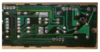 DATA SHEET . . . . .
DATA SHEET . . . . .
 73's de Edd . . . . . .
73's de Edd . . . . . .
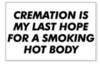
.
.