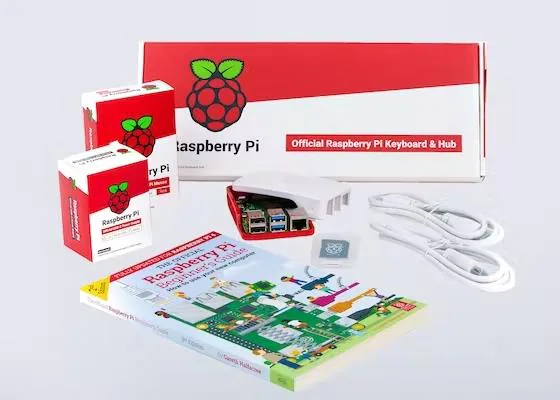wedderwedder
- Jan 19, 2010
- 15
- Joined
- Jan 19, 2010
- Messages
- 15
Its me again....
Firstly - i have managed to take some pictures - will upload them later on. You can see the tracks a bit more clearly on these so.. Wait and see the clarity.
Anyway - Steve - I tested the Resistance and got 1M ohms on most until the button was pressed then that dropped to very little when pressed. I then tried you 'Careful' poking about with the -ve terminal and the pins... Nothing happend when i touched the -ve with ANY pin. I was super careful and have tested the remote since (it still works thankfully) We even set up a spectrum analyser with Antenna Input to check whether the RF was firing but not the LED (our usual indicator of the remote working) this showed that NOWT was happening unless i Pressed a button.. then all is fine.. Grrrrrrr. Its annoying being rubbish at somehting that would be so simple to you guys. One thing that may help you is - The LED flickers when 'on' it is not a constant 'on' i am wondering if, in conjustcion with the IC there is an oscilation tha the swtich itself is connecting rather than just an 'off - on' would this be a reason for more terminals on the switch?
Anyway i will leave you to muse - tut about teaching numptys on the web - wonder why you started this with me, and generally take deep breaths. The photos i upload later will hopefully help a bit. As for the optocoupler circuit, i will not attempt to rebuild that until i know where to stick it.. so to speak. Thanks again
Firstly - i have managed to take some pictures - will upload them later on. You can see the tracks a bit more clearly on these so.. Wait and see the clarity.
Anyway - Steve - I tested the Resistance and got 1M ohms on most until the button was pressed then that dropped to very little when pressed. I then tried you 'Careful' poking about with the -ve terminal and the pins... Nothing happend when i touched the -ve with ANY pin. I was super careful and have tested the remote since (it still works thankfully) We even set up a spectrum analyser with Antenna Input to check whether the RF was firing but not the LED (our usual indicator of the remote working) this showed that NOWT was happening unless i Pressed a button.. then all is fine.. Grrrrrrr. Its annoying being rubbish at somehting that would be so simple to you guys. One thing that may help you is - The LED flickers when 'on' it is not a constant 'on' i am wondering if, in conjustcion with the IC there is an oscilation tha the swtich itself is connecting rather than just an 'off - on' would this be a reason for more terminals on the switch?
Anyway i will leave you to muse - tut about teaching numptys on the web - wonder why you started this with me, and generally take deep breaths. The photos i upload later will hopefully help a bit. As for the optocoupler circuit, i will not attempt to rebuild that until i know where to stick it.. so to speak. Thanks again