ElectronicPotatoe
- Dec 17, 2016
- 24
- Joined
- Dec 17, 2016
- Messages
- 24
Hi guys, not sure if this is the right place to post, but here it is:
I built this circuit, and when I run it I get an error.
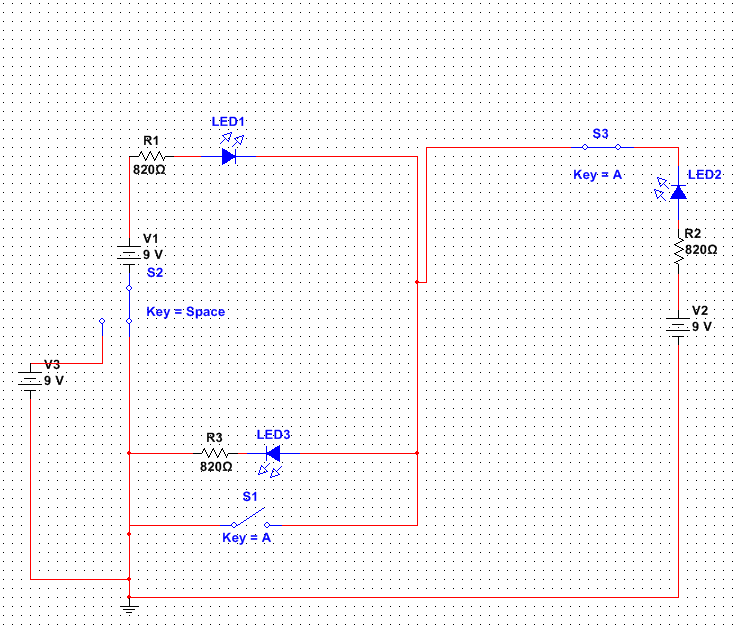
The error only occurs when the S1 is open. If I close it, no error. Anyone knows what it could be? The troubleshooter can't find the problem. The position of the other keys must be:
S1 open
S2 Leading to the second 9V battery.
S3 closed
Thanks!
I built this circuit, and when I run it I get an error.
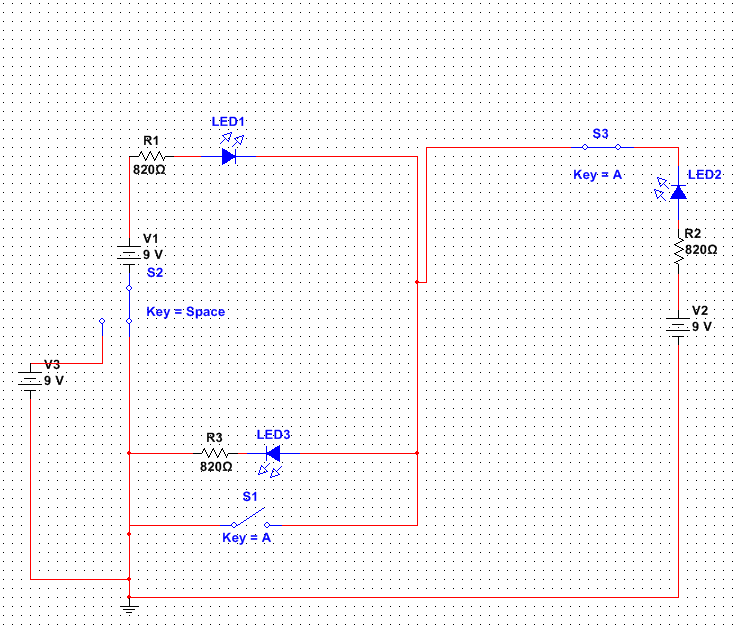
The error only occurs when the S1 is open. If I close it, no error. Anyone knows what it could be? The troubleshooter can't find the problem. The position of the other keys must be:
S1 open
S2 Leading to the second 9V battery.
S3 closed
Thanks!
Last edited:
