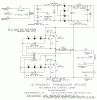OK that's good. I thought maybe one of the capacitors was shorted.
You can't check their values without a capacitance meter. It's also possible that a capacitor is breaking down when the voltage across it reaches a certain point, but I would expect some visible or audible sign from the capacitor if that was happening.
With the circuit simply blowing fuses it's impossible to apply any kind of structured diagnosis to it. You need to isolate parts of the circuit. There are only two parts to that circuit: the power input circuitry and the oscillator. You can disconnect the oscillator by unscrewing and removing all four screws on Q1 and Q2.
This brings up another point. Is it possible the insulation between the transistors and their heatsinks has failed in some way? Did you inspect the insulating washers between the transistors and the heatsink? These can sometimes develop thin cracks that can cause insulation breakdown. Also, are the screws properly centred in the holes and insulated from the heatsink metal? This is usually done by plastic inserts that keep the screw perfectly centred in the hole. If these aren't present, or are damaged, the screw could touch on the metal of the heatsink and cause this problem. The problem will only show up if the heatsink is screwed to something that's earthed, like the chassis. If you're running the board by itself, not mounted to the chassis, a problem with insulation to the heatsink will not show up, but it will show up later when you refit the board.
I suggest you unscrew and remove all four screws on the Q1/Q2 heatsink, replace the bridge rectifier diodes again (since they may have been damaged), and power up the board again. I expect it won't blow a fuse, but if it does, the only components that can be faulty are C1~C6, unless there's a short circuit somewhere that's not part of the circuit diagram.
Edit: I would also replace the mains switch, when you've fixed the underlying problem. It has obviously been damaged by all the heavy current flow when the fuse blows, and it will not be reliable. It could even be a fire hazard.