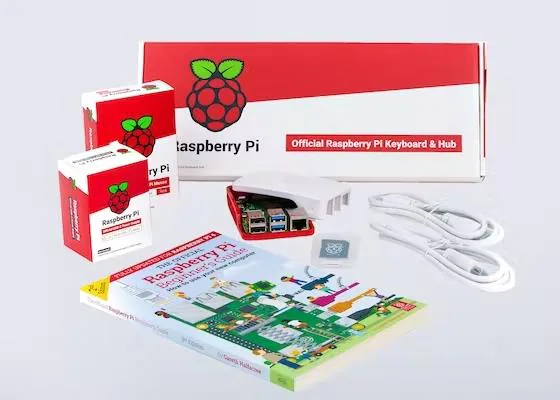First post, can anyone help...
I've got a pile of broken radios with the following LCD. The only thing that's broken about them is that the LCD backlights have gone (an alternative diagnosis is that the contrast is just set too low, but there is no way to set the contrast with the controls on the radio.
I'm looking at trying to replace the LCDs but I can't identify what they are, or find a replacement part. They have two pins for the backlight, and then a ribbon cable with the odd number of 11 pins on it.
The LCD has JY-617W-B-02 written on it.
Any idea how I could fathom out what kind of interface the LCDs take?

On another note I've tried to unsolder one of the LCDs. This didn't go very well. Has anyone seen these kind of soldered-to-SMT ribbon cables before, and has anyone got any ideas how I might go about soldering and desoldering this connection.

I've got a pile of broken radios with the following LCD. The only thing that's broken about them is that the LCD backlights have gone (an alternative diagnosis is that the contrast is just set too low, but there is no way to set the contrast with the controls on the radio.
I'm looking at trying to replace the LCDs but I can't identify what they are, or find a replacement part. They have two pins for the backlight, and then a ribbon cable with the odd number of 11 pins on it.
The LCD has JY-617W-B-02 written on it.
Any idea how I could fathom out what kind of interface the LCDs take?

On another note I've tried to unsolder one of the LCDs. This didn't go very well. Has anyone seen these kind of soldered-to-SMT ribbon cables before, and has anyone got any ideas how I might go about soldering and desoldering this connection.