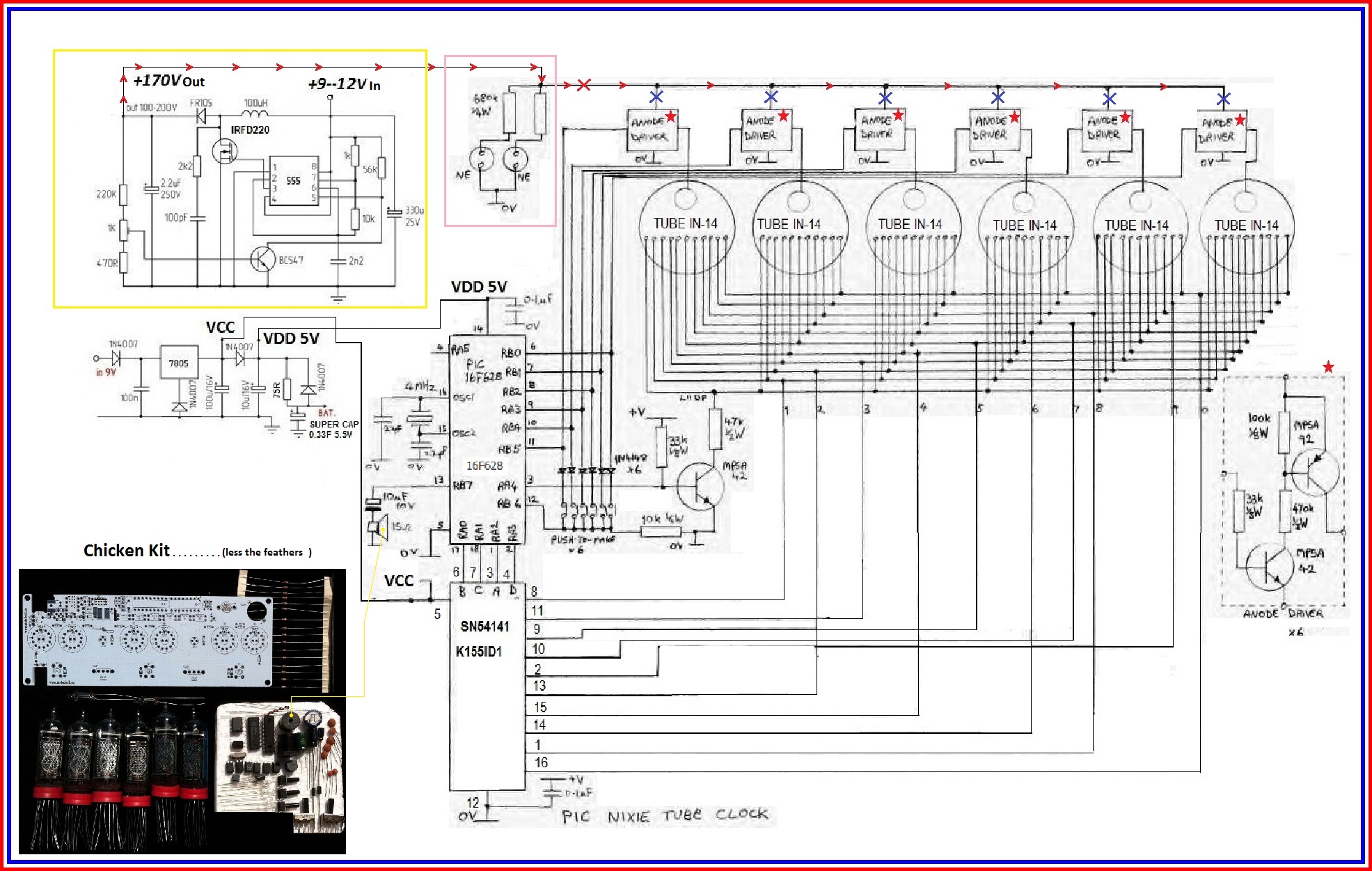Hello everyone. I have a IN-14 Nixie tube clock I built from a kit back in 2012 that is suddenly having a problem today (1/13/2017). I don't expect this problem to be solved, but I was just interested in posting a video seeing what experts and fellow electronics enthusiasts thought the problem could be related to, to perhaps get me on a better track to finding a fault. Any suggestions are very welcome.
Video showing the problem (with audio):
I know the life of these old IN-14 tubes is short and I was not expecting them to last this long. However, the tubes themselves are still lighting up fine and the symptoms of this issue *seem* unrelated to a tube's useful life ending. The problem happened when I was pressing a button as described below:
Today, I was attempting to set the time on the clock and in the middle of repeatedly pressing down one of the buttons to advance the "minutes," all 6 tubes suddenly began displaying random numbers extremely fast, and flickering in sync with each other. The buzzer on the board also started making a persistent clicking/crackling sound (similar to a Geiger counter).
The synchronized flickering resembles (to me, not an expert) a short in the AC adapter/cord or a crossed connection etc., but I'm not sure what to make of the constantly randomized/cycling digits or the continously crackling buzzer.
I disconnected the AC adapter from the clock, and everything turned off but the buzzer continued to make noise for ~20 minutes. Plugging it back in, the tubes immediately lit up and resumed cycling(?)/displaying random digits at an ultra-fast rate while flickering in sync with each other.
Other notes:
Thank you!
Video showing the problem (with audio):
I know the life of these old IN-14 tubes is short and I was not expecting them to last this long. However, the tubes themselves are still lighting up fine and the symptoms of this issue *seem* unrelated to a tube's useful life ending. The problem happened when I was pressing a button as described below:
Today, I was attempting to set the time on the clock and in the middle of repeatedly pressing down one of the buttons to advance the "minutes," all 6 tubes suddenly began displaying random numbers extremely fast, and flickering in sync with each other. The buzzer on the board also started making a persistent clicking/crackling sound (similar to a Geiger counter).
The synchronized flickering resembles (to me, not an expert) a short in the AC adapter/cord or a crossed connection etc., but I'm not sure what to make of the constantly randomized/cycling digits or the continously crackling buzzer.
I disconnected the AC adapter from the clock, and everything turned off but the buzzer continued to make noise for ~20 minutes. Plugging it back in, the tubes immediately lit up and resumed cycling(?)/displaying random digits at an ultra-fast rate while flickering in sync with each other.
Other notes:
- There are also 6 LEDs on the board, but they are steadily lit when switched on as opposed to the tubes and buzzer.
- There is no smell I can detect.
- The clock itself is merely an exposed board on 4 small metal legs. I can imagine anything from dust to moisture getting in the wrong place causing problems, but the clock has never had any type of problem until today while I was trying to set the time.
- Because of the exposed components (including capacitors close to the buttons/switches), I am always very careful and deliberate when I am setting the time. I checked thoroughly to see if I accidentally bumped anything or caused any parts to touch, but I can't find anything so far. I haven't ruled out two parts touching, however, as the components are tightly packed and there are areas where solder points come close to touching.
- Pressing the time set buttons again has no discernible effect on the tubes or the buzzer (it does seem to change what's displayed on the tubes, but they're so erratic I can't see any pattern).
- There is a microcontroller (PIC16F628A) on the board. I wondered if a failure could cause the strange behavior of the tubes in the video?
Thank you!