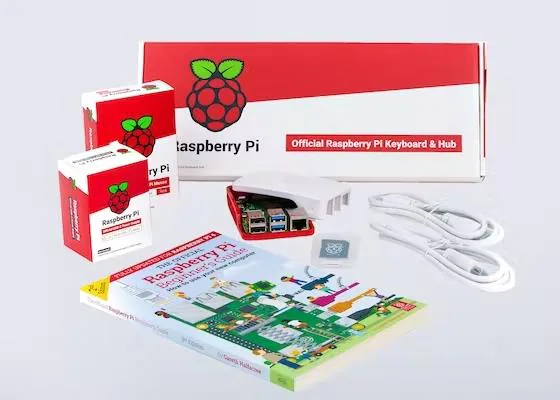I thought I'd take a moment to share my experiences with this amp. I received this from my father saying it was broken, but perhaps i'd like to try and fix it? Indeed I would, thanks to this thread.
It was of course experiencing the dreaded overload problem. It would work for a little while (until it got warm), then start overloading almost immediately. A quick probe with the DMM showed that IC601 was popping for me. I ordered a replacement FET from that canadian supplier along with some new thermal compound from
newegg.
After installing the new FET, unfortunately the AMP still went into overload, albeit much later and in more extreme circumstances. Now the amp only overloaded if played for an hour or so with a DVD player sitting directly on top (and thereby blocking the intake vent). I needed an amp that is good to go even in an entertainment center, so a little more investigation was necessary.
I thought perhaps I had been a little scant with the thermal compound, so I took the heat sink out and investigated. Indeed I had, but only because the mounting system for these FETs (one screw on either side) is not nearly robust enough to make good even contact with the heatsink. At least not by CPU heatsink standards. Anyway, I applied more thermal compound and that helped some, but I was still having some overload problems in extreme circumstances. My last step was to replace the fan with a permanently running stealth fan. Unfortunately, the fan driver circuit on the AMP mainboard does NOT like having the fan removed, and goes immediately into overload to protect the FETs from possible overheating. The final solution, cheesy enough, was to have a always-on fan mounted to the chassis, and the original fan mounted to the bottom of the case inside the amp and connected to the mainboard. Now the original fan turns on whenever the amp tells in to, although it doesn't do much.
After these improvements, the amp runs pretty cool all the time, and I haven't had another overload since. Yes, IC602 is probably on its way out the door, but my fan solution should buy at least a couple years of life before it goes.
Areas for improvement:
1) someone could look at the fan sense circuit and figure out how to trick it into turning on all the time. Probably a fairly simple mainboard mod, but I don't have the time to tinker that much
2) replace the original fan with a dummy load? I tried a resistor dummy load of 150 ohms (which is what the stock fan read with a DMM), but it didn't work for some reason. Perhaps a different resistor value or something would work better.
3) rig up some brackets or something to get those FETs pressed down onto the heatsink better for better thermal contact. The thermal compound is doing way too much of the heat transfer right now.
Tips to others:
1) careful not to over tighten the screws that mount the FETs to the heatsink. The heatsink is made of aluminum, and those bad boys will strip easily. I stripped one, and had to go with a bigger screw to get it mounted again.
2) use a dummy load when testing your mods. These FETs can pop when they're overheating, and you could damage your speakers. I like the DIY dummy load
here (though i didn't need one as I had some crappy old speakers to use for testing)
For the electronics geek this really isn't a bad project, though you may have some fiddling to do to get everything dialed in.
Thanks for the info Tesla and others. My entertainment center and I thank you, though my wife, dog, and child might resent you a little bit.