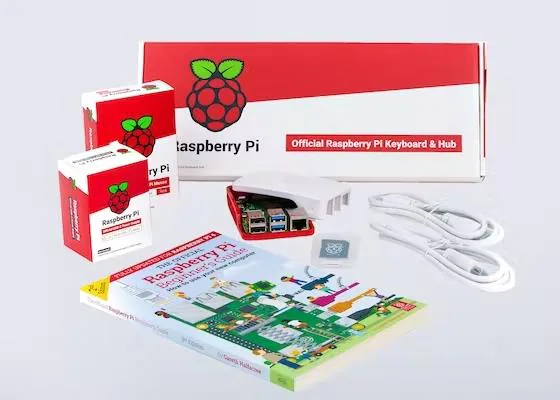nichicon 3300uf 6.3v H0149 105 degree-- total of 9.
The computer has been acting up for quite some time. I had checked it about a year ago, and the caps didn't look that bad, maybe a bit bulgy..
So I let it run and yesturday....
no monitor.
huh.
 Where can I get some of these 6.3v 3300uf 105degree polarized ....?
Where can I get some of these 6.3v 3300uf 105degree polarized ....?
The computer has been acting up for quite some time. I had checked it about a year ago, and the caps didn't look that bad, maybe a bit bulgy..
So I let it run and yesturday....
no monitor.
huh.
 Where can I get some of these 6.3v 3300uf 105degree polarized ....?
Where can I get some of these 6.3v 3300uf 105degree polarized ....?