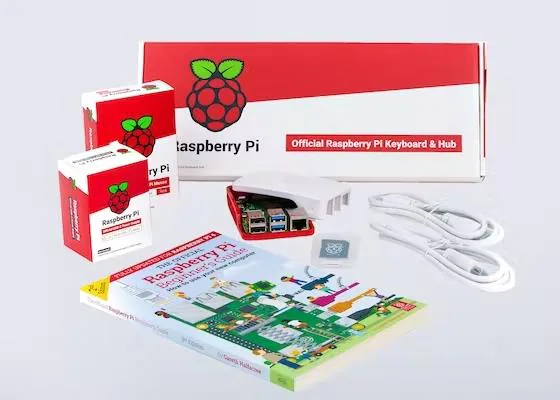mattstermh
- Jan 28, 2015
- 3
- Joined
- Jan 28, 2015
- Messages
- 3
I have had this TV since 2008, (but it was completely untouched for at least 5 years) and seeing as it has had hardly any use compared to many other TV's I own (or have owned) this problem is quite puzzling to me.
I was playing PS4 on the TV when one day I noticed some red lines across the screen. At first I thought it was my playstation or the game, but then I switched to watch a show and noticed it was present. It happens on every channel, all the time now and I do not know what the problem is or how to fix it. I have tried upgrading and reverting firmware but that did not help.
Please review the attached pics. The tv model is LN46A550
First post, any and all help is appreciated. Thank you!
I was playing PS4 on the TV when one day I noticed some red lines across the screen. At first I thought it was my playstation or the game, but then I switched to watch a show and noticed it was present. It happens on every channel, all the time now and I do not know what the problem is or how to fix it. I have tried upgrading and reverting firmware but that did not help.
Please review the attached pics. The tv model is LN46A550
First post, any and all help is appreciated. Thank you!