OK, just in case you still want an external circuit to do this, here's my design. It uses a Rohm BU4S584G2 single-gate CMOS inverter with Schmitt trigger input, a versatile device that can be used to make an oscillator with only one resistor and one capacitor and operates over a wide supply voltage range.
It is an SMT (surface mount technology) component and these can be hard to prototype with, but it only has five leads and one of them isn't used, so you can actually mount it on stripboard fairly easily using two adjacent tracks with thin cuts through them. Or you can use a SSOP/LSOP breakout board.
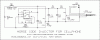
VR1 and C1 form a delay from U1's output back to its input and this causes it to oscillate at a frequency determined by this delay, producing a roughly triangular waveform at its input, with an amplitude of around 320 mV peak to peak.
This triangular wave is smoothed by R1 and C2, to remove some of the harshness from the sound, and this signal is further attenuated by R2. An adjustable amount of the remaining signal is picked off by VR3 and fed to the microphone on the second "ring" (the one next to the grounded sleeve) of CN2, the plug that plugs into the phone.
The left and right audio signals from the phone, on the tip and the first ring of CN2, connect straight through to the tip and ring of CN1, which is the socket for a standard set of headphones or ear buds. CN1 and CN2's ground connections are commoned.
VR2 creates a 0V reference for the audio signal which is about half way between the positive and negative peaks of the waveform on U1 pin 2. Without this feature, there would be a big DC swing at the audio output each time the circuit was powered up.
Because of the bias due to the DC path through R1, R2 and VR3, varying the setting of VR2 will skew the waveform towards a sawtooth wave of one polarity or the other, but if VR2 is adjusted too far from the centre, the oscillator will stop.
Adjust VR2 for the desired tonal quality but not close to either of the points where the oscillator stops, otherwise it may not stop reliably.
The three adjustments are independent except that adjusting VR2 (tone) will affect the frequency somewhat, and adjusting VR1 (frequency) will affect the usable adjustment range of VR2.
Some links to components on conrad.de:
U1: BU4S584G2:
http://www.conrad.de/ce/de/product/...ng-Logic-Gate-Single-Schmitt-Trigger-Inverter
VR1: 100k trimpot:
http://www.conrad.de/ce/de/product/...s-Trimmpotentiometer-63-P-100K-100-k-05-W-10-
VR2, VR3: 10k trimpots:
http://www.conrad.de/ce/de/product/...ons-Trimmpotentiometer-63-P-10K-10-k-05-W-10-
CD:100 nF ceramic:
http://www.conrad.de/ce/de/product/...00-nF-50-VDC-10-Holystone-RDCX104K050DKA-1-St
C1: 120 nF:
http://www.conrad.de/ce/de/product/...250-VDC-5-10-mm-L-x-B-x-H-13-x-6-x-12-mm-1-St (this one is actually 150 nF but that's fine)
C2: 15 nF:
http://www.conrad.de/ce/de/product/...-250-VDC-5-10-mm-L-x-B-x-H-13-x-4-x-9-mm-1-St
R1, R2: 68 kΩ:
http://www.conrad.de/ce/de/product/...ahtet-0207-025-W-Royalohm-MF0W4FF6802A50-1-St
Other parts:
BT1: CR2032 3V lithium button cell in holder
SW1: SPST momentary pushbutton or Morse key
CN1 standard stereo jack socket
CN2 special tip-ring-ring-sleeve jack plug to suit phone
Stripboard or similar for prototyping

