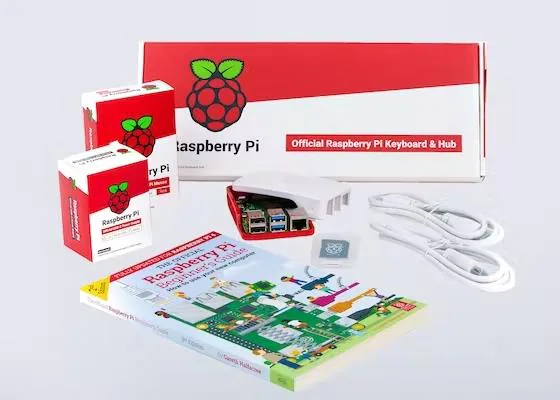prakashram72
- Dec 15, 2022
- 1
- Joined
- Dec 15, 2022
- Messages
- 1
I have been working on a SMT32H747 MCU based HV PCB board. The power supply pins of MCU is only supplied with 3.3V (max can supply 3A). Moreover, I also connected MCU's VDD1V2 (1.2V) pins with 3.3V.
Issue noticed so far, MCU is heating too much. And damaged couple of IC.
Note - MCU is not loaded with any firmware, still heats up. I'm suspecting short circuit on power supply pins of MCU.
Can anyone help me finding short circuit nets here? Also provide me your suggestions. Thanks
MCU Power supply section image (Sorry for confusing schematic net names) https://imgur.com/U8ChMLy
Issue noticed so far, MCU is heating too much. And damaged couple of IC.
Note - MCU is not loaded with any firmware, still heats up. I'm suspecting short circuit on power supply pins of MCU.
Can anyone help me finding short circuit nets here? Also provide me your suggestions. Thanks
MCU Power supply section image (Sorry for confusing schematic net names) https://imgur.com/U8ChMLy