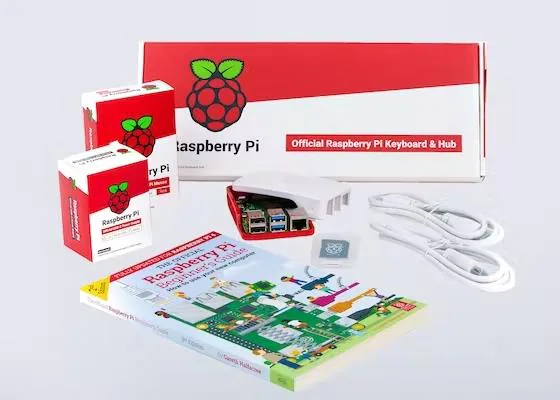T
tempus fugit
- Jan 1, 1970
- 0
Hey all;
I recently got a scope (my 1st!), and am having some trouble getting some
waveforms to sit still. I can get nice clear displays of higher frequency
stuff (several 100 kHz), but at lower frequencies (say a 1000 Hz sine wave),
I can't get a decent display. I can see the wave, but it doesn't stop - it
shoots across the screen, then it's blank, then another shoots across the
screen. I've fiddled around with the trigger level, as well as the vernier,
but I can't get it to stop. Is this normal for lower frequency stuff, or am
I doing something wrong?
The scope is an HP 1707Bm btw.
Thanks
I recently got a scope (my 1st!), and am having some trouble getting some
waveforms to sit still. I can get nice clear displays of higher frequency
stuff (several 100 kHz), but at lower frequencies (say a 1000 Hz sine wave),
I can't get a decent display. I can see the wave, but it doesn't stop - it
shoots across the screen, then it's blank, then another shoots across the
screen. I've fiddled around with the trigger level, as well as the vernier,
but I can't get it to stop. Is this normal for lower frequency stuff, or am
I doing something wrong?
The scope is an HP 1707Bm btw.
Thanks