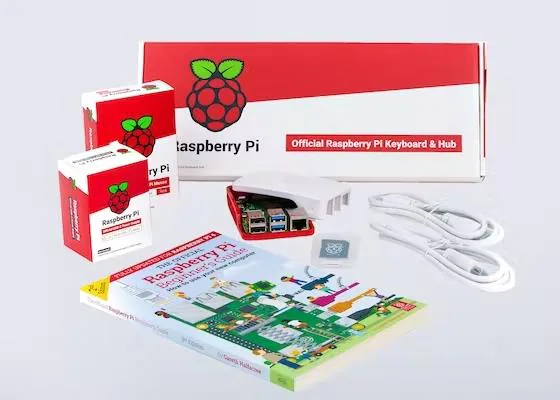Yes, okay, so I get the point- I need to make up my mind about which manufact. I will go with. I'm *assuming* this decision will be based on which chip I plan to buy and use.
So let me back up and do a little recap here:::
Before I originally posted, I had read all of the following material.
Here are the Wikipedia articles:
http://en.wikipedia.org/wiki/CPLD
http://en.wikipedia.org/wiki/Field-programmable_gate_array
I also read about video controllers:
http://en.wikipedia.org/wiki/Video_Display_Controller
After a deparate search for a video controller, I got the idea I needed these chips whenever I stumbled across the following article:
http://elm-chan.org/works/crtc/report.html (this is the same one as mentioned above)
This article is the only thing I've found that looks both easy, and is as close to what I really want!
Using a CPLD or FPGA, is it really possible to build a video controller?
Since what we are trying to do here is set up counters, buffers, and gates to count lines and pixels, hsync&vsync, and feed them to three DACs to produce RGB color, these chips seems like they would be perfect for the job.
I still have yet to read about a hardware description language to program them:
Verilog
http://en.wikipedia.org/wiki/Verilog
VHDL
http://en.wikipedia.org/wiki/VHSIC_Hardware_Description_Language
Please forgive me for relying on the wiki- too much. Considering the amount of reading I have to do, this has got to be a long subject, and I have become an information junkie

Googling the term "cpld programmer" brings up all sorts of things to with CPLDs, but I am still bewilderd and intimidated by it all. I really want to master this subject. Other than the above sources, I don't where else to turn to.
As I mentioned, I will probably go with the chip and manufacturer that is mentioned in the pinged article. I think this would be avantagous because that way I will have something that someone else has already done and tested to go by for my first CPLD project.
They use a Xilinx CPLD, XC95108. Oh, it just dawned on me and I just realized that this is part of the 9500 family that is mentioned on their website. Now I have to find a programmer. I'll keep you posted when I find out more... thanks.