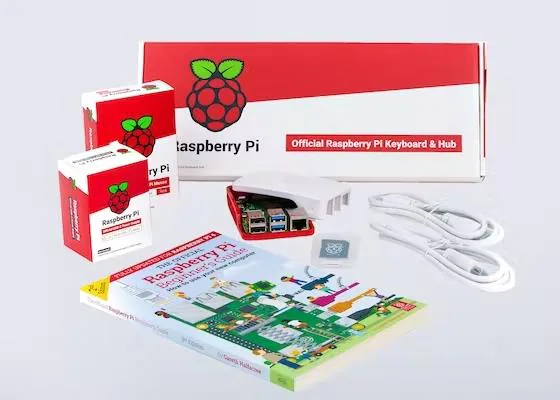C
Chris Pratt
- Jan 1, 1970
- 0
Two firsts for me today, first wireless system and first Ademco panel, the
Vista-15p. No problems during install but while i was enroling the wireless
contacts i found that two had the same serial number. Is this common? I
realize that i can have separate zones using Loop 1 and Loop 2, it was just
unexpected. Also, while training the customer I armed in Stay mode, let the
delay expire but when i opened the door the panel when into immediate alarm.
I know I didn't arm Instant or Maximum. My programming shows the correct
zone type and its a single partition system. While I was double-checking,
the customer took a phone call and we bumped the demo until tomorrow. Since
its my first Vista system, I'm sure I've missed something simple. Any help
is welcome, thanks in advance.
Vista-15p. No problems during install but while i was enroling the wireless
contacts i found that two had the same serial number. Is this common? I
realize that i can have separate zones using Loop 1 and Loop 2, it was just
unexpected. Also, while training the customer I armed in Stay mode, let the
delay expire but when i opened the door the panel when into immediate alarm.
I know I didn't arm Instant or Maximum. My programming shows the correct
zone type and its a single partition system. While I was double-checking,
the customer took a phone call and we bumped the demo until tomorrow. Since
its my first Vista system, I'm sure I've missed something simple. Any help
is welcome, thanks in advance.