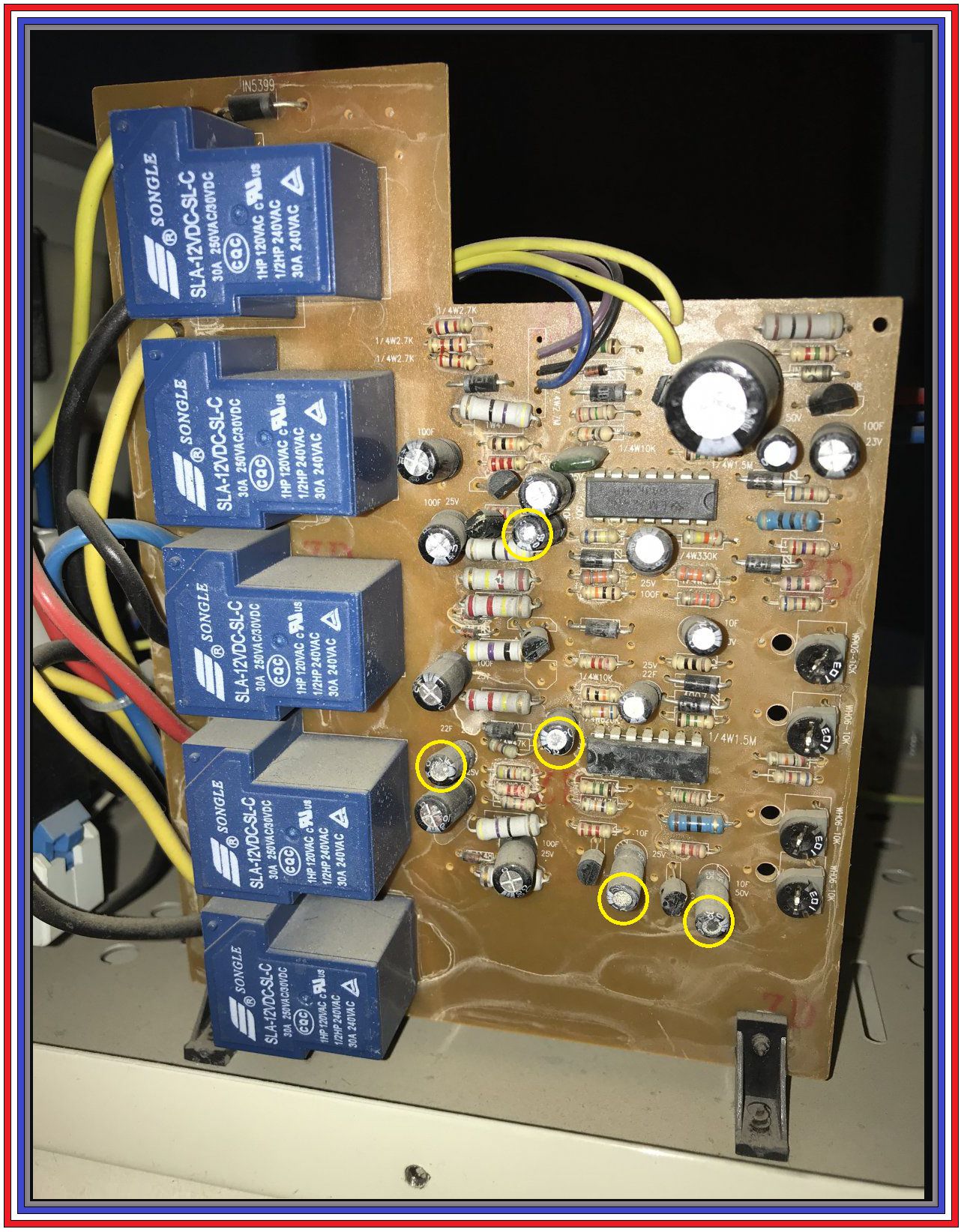Sir Omar wahbi . . . .
First take a 2,5 cm brush and water and detergent and give the board a thorough scrub from top to bottom to preclude humidity plus the present dust trails causing a conductive mud path between any high voltage and the sensing circuitry over to the right.
Circuitry design appears to be using zeners and the two quad LM324IC's as comparators to accordingly switch in the power blue relays to the left, to let them then switch AC tapped voltage levels from the power transformer.
The immediate fault response you are now experiencing could be attributed to that type of mud path fault . . . now or in the future .
ORRRRRRRR . . . .it is likely be attributable to a DECLINED time constant in the comparator circuits due to capacitance loss by severe decline of the electrolytic capacitors.
Of particular note are being the YELLOW circled units. (Look at their tops, for one fault aspect)
Some of them, now, might now only be microfarads or nanofarads instead of their previous 10--22 or 100 ufd values.
THEREFORE the resultant "hair trigger " effect on the units sensing ability.
Before cleaning use a permanent SHARPIE pen to mark both rotational parts of each of the pots.
If you have it, start with compressed air cleaning . . . but not at 150 PSI and blowing components right off the board.
Clean the unit as it stands so that runoff water flows straight down and avoids the relays and the pots to the right.
Then a clear water rinse possibly 2 times and then a final forced / heated air speed drying.
Then do a mark up of the pots POSITIONS / or / both resistances, to be reset to, and then a final cleaning of the pots with a solvent and add on of a dielectric protective grease.
MARK UP . . . . . .
73's de Edd
.....