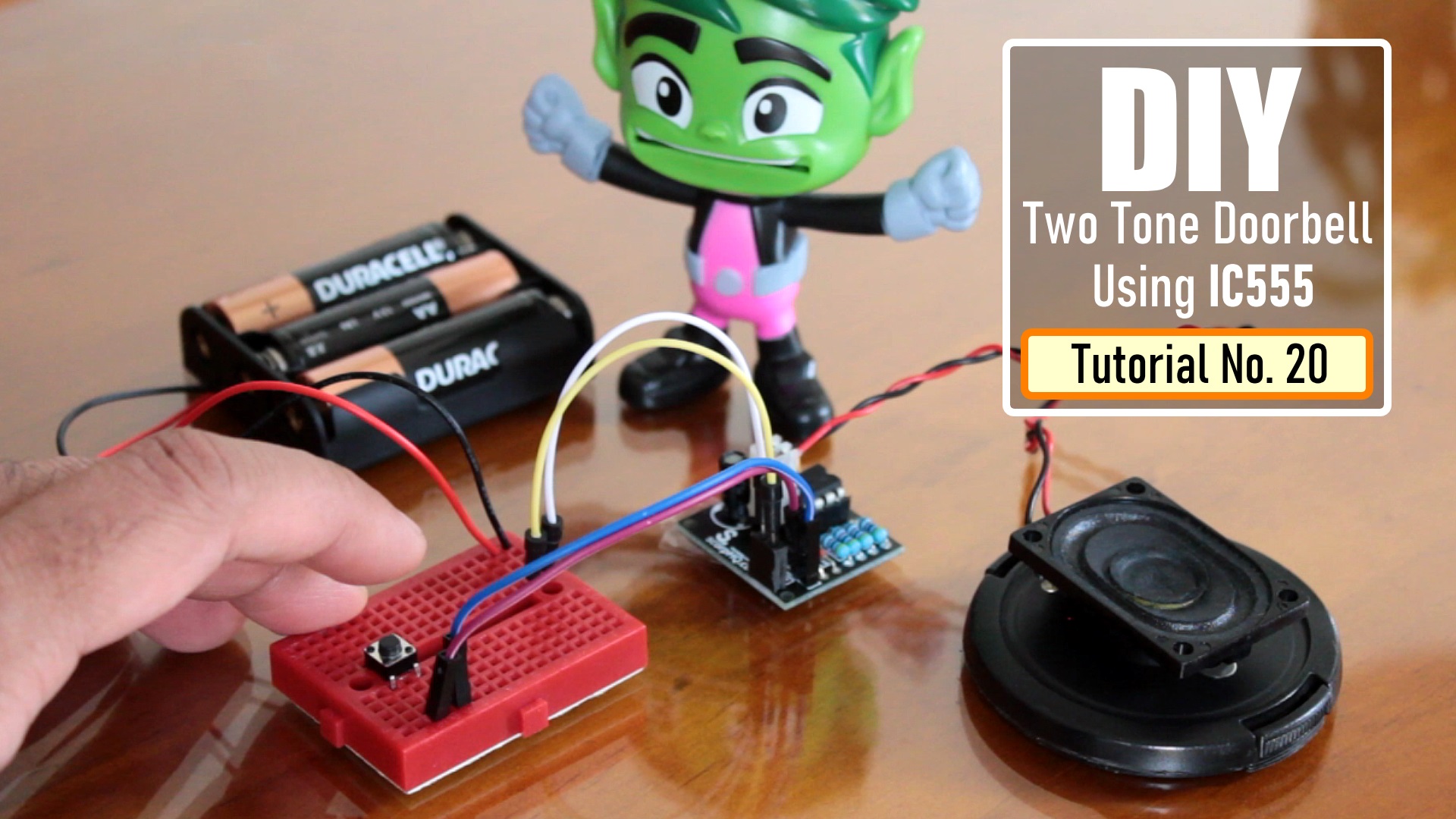Learn how to build a two-tone doorbell using an IC 555 for around $3.
Saw someone selling a two-tone buzzer on Aliexpress for $10. Immediately my brain said, are you serious?
Just by investing a little bit of your time and enthusiasm, you can make this circuit for under $3.
For this project we need:
- 1 x 555 Timer IC
- 1 x Pushbutton Switch
- 2 x 1N4148 Diodes
- 1 x 10μF Capacitor
- 2 x Ceramic Capacitors (103)
- 4 x 47K Resistors
- 1 x 8Ω Speaker
Schematic
So, this is the simple schematic of the two tone buzzer circuit using the 555 timer IC.
And this is what my board looks like.
Assembly
Lets start the project by soldering the 4, 47K resistors to the board. Then, lets solder the 2, 1N4148 Diodes to the board. After that I am soldering the 2 ceramic capacitors to the board. Next, I am soldering the 10μF Capacitor followed by the base of the 555 timer IC. Finally, I am soldering the male female pin-headers to the board. It really doesn't matter what order you solder the components to the board; however, putting the small components first makes the process a bit easy.
Once all the components are in place its time to install the IC to the base, that's it all done.
Demo
By pressing the push button switch you can now produce the two tones from the 8Ω Speaker attached to the pin headers.
Thanks
Thanks again for checking my post. I hope it helps you.
Thanks, see you again in my next tutorial.