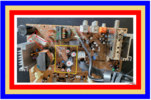Checked all fuses, replaced a bad resistor and MOSFET and still dead.
I think it's a power supply issue but unsure WHAT issue it has. I removed and tested the large black cap with my digital meter and it seemed to be fine gaining charge and doing as good cap would from the videos I watched.
Now I can NOT find a service manual for this TV but found one for this Memorex which uses the same VMC2938 board and the TV looks almost the exact same
PCB Images 1
PCB images 2 (Ignore the last image
I think it's a power supply issue but unsure WHAT issue it has. I removed and tested the large black cap with my digital meter and it seemed to be fine gaining charge and doing as good cap would from the videos I watched.
Now I can NOT find a service manual for this TV but found one for this Memorex which uses the same VMC2938 board and the TV looks almost the exact same
PCB Images 1
PCB images 2 (Ignore the last image