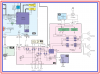samuel phillips
- Jul 3, 2017
- 41
- Joined
- Jul 3, 2017
- Messages
- 41
Hi everyone I have a Yamaha psr S710 keyboard to fix. The problem is that it turns on fine but no sound no lights on the nobs there Is stuff showing on the lcd screen but no response from controls pads to screen nobs that should change stuff on the lcd does not work. I know is not the amp cause there is static and even when you turn the volume button up you hear scratch sound like if its dirty. Any help would be appreciated to solve this problem thanks. Here is a link to the service manual:
https://elektrotanya.com/yamaha_psr-s710_psr-s910_sm.pdf/download.html
https://elektrotanya.com/yamaha_psr-s710_psr-s910_sm.pdf/download.html