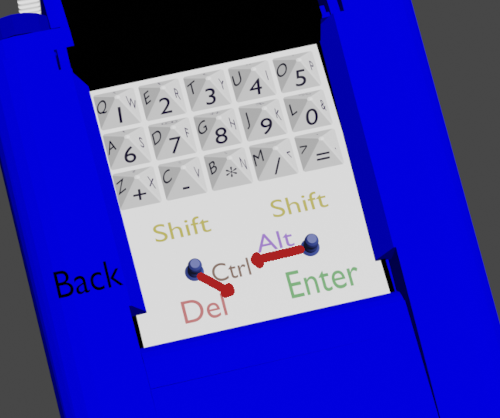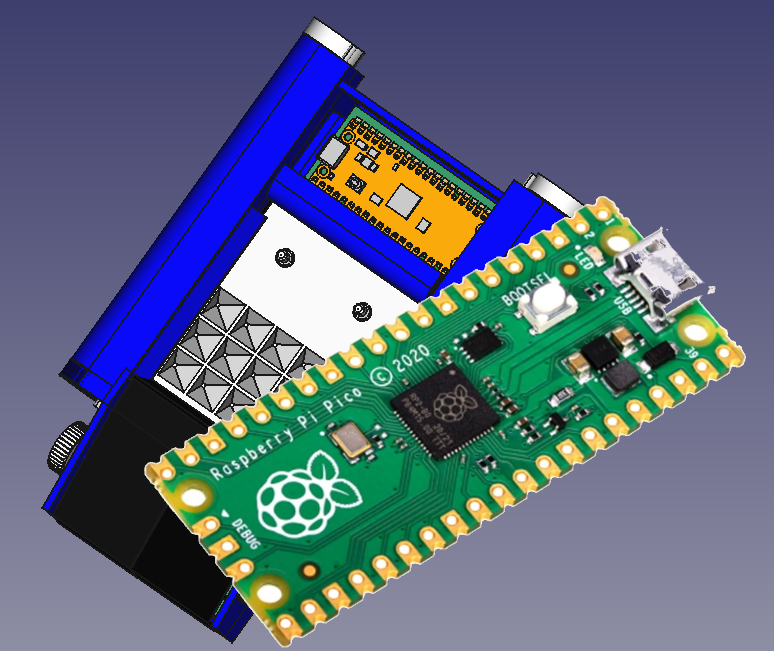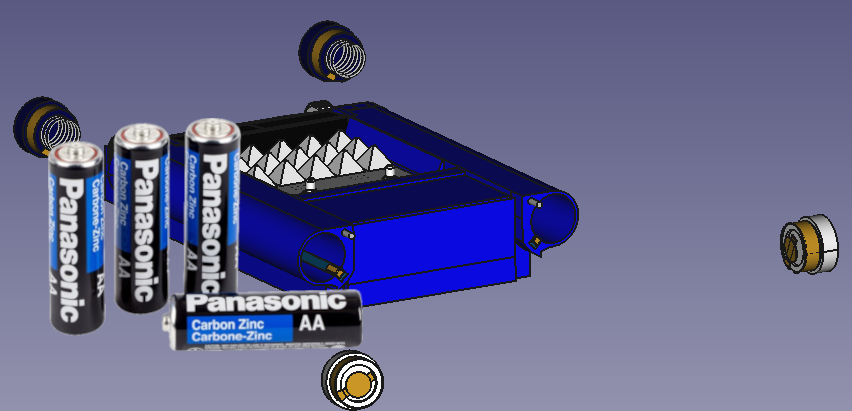The bottom joysticks with one rod carry out all the functionality of the control keys. I wrote the Back. I did not specify a spacebar, probably everyone will guess that the right joystick should be pushed to the right. Of course, everyone can program this functionality as they want using a CC BY license, but it seems to me that my solution is not so bad either. For example, the combination Ctrl + Alt + Del is obtained if we move the right joystick to the dial 21:00 Alt, and the left joystick to 16:30, that is, the position between Ctrl and Del. That is, my keyboard is also good because instead of pressing two control keys, you can simply tilt the joystick between them.