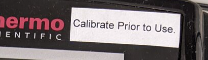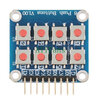People,
I have a pH meter at work, from 2017. The touch pad that scrolls up/down values is so wacky it has become unbearable. The meter itself is still good, it's just that entering values via the touch pad that frustrates me. When you press the UP button say, to scroll up to the next higher number value the led number choices do not jump one at a time, but "run away" to a number value that you never intended to input.
Meter is pictured here. Idas as to how to fix this? If I cannot do this I am am happy to consider sending it away to an expert repair guy.
I have a pH meter at work, from 2017. The touch pad that scrolls up/down values is so wacky it has become unbearable. The meter itself is still good, it's just that entering values via the touch pad that frustrates me. When you press the UP button say, to scroll up to the next higher number value the led number choices do not jump one at a time, but "run away" to a number value that you never intended to input.
Meter is pictured here. Idas as to how to fix this? If I cannot do this I am am happy to consider sending it away to an expert repair guy.
Attachments
Last edited: