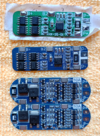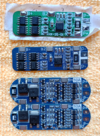Charge socket does not look correct but difficult to say as image does not show the connections properly.
Do you have a link to the parts details?
Looks like you have 2 (red) positive leads on either side of the panel socket internal switch and if they are not the correct orientation, your unit will not charge.
What is the module top of frame?
Thank you for answer.
The thing is that before I removed the old batteries, the device was turning on the lights while the charger is plugged in. Now, after replacing the batteries, lights are working even without charger plugged in. The only problem is that the batteries are not charging. I tried few different BMS 3S 10A boards so far. I will insert the image at the end of the message. First one, on top, was inside the device before I replaced the batteries. Once I replaced the batteries, I didn't get any output voltage on P+ and P-. So I thought the board is dead. I replaced it with the one in the middle, on the photo. It was the same, output is 0V. Then I learned the board needs to be activated. After activation I got the output of 11.02V, as it is now. But no charging. So I tried the third board, this is on the bottom of the photo. And that one is in use right now. But no difference: No charging and the voltage is 11.02V on P+ and P-, even if I plug in the charger.
Yesterday, I tried to short connect those 2 negative wires from charger connector. Nothing changed.
The other "red" lead which you see on panel socket is actually black. Traces of red color remained after separating the lead from the red one.
I don't have a link to part details, unfortunately. Batteries are EVE ICR18650/26V 2.55Ah around 7.5A, refurbished. Charger is Li-Ion 12.6V 2A. Boards are BMS 3S 10A. The indicator on the top of my diagram is showing the current batteries capacity. Model is on the photo: XW228DKFR4.